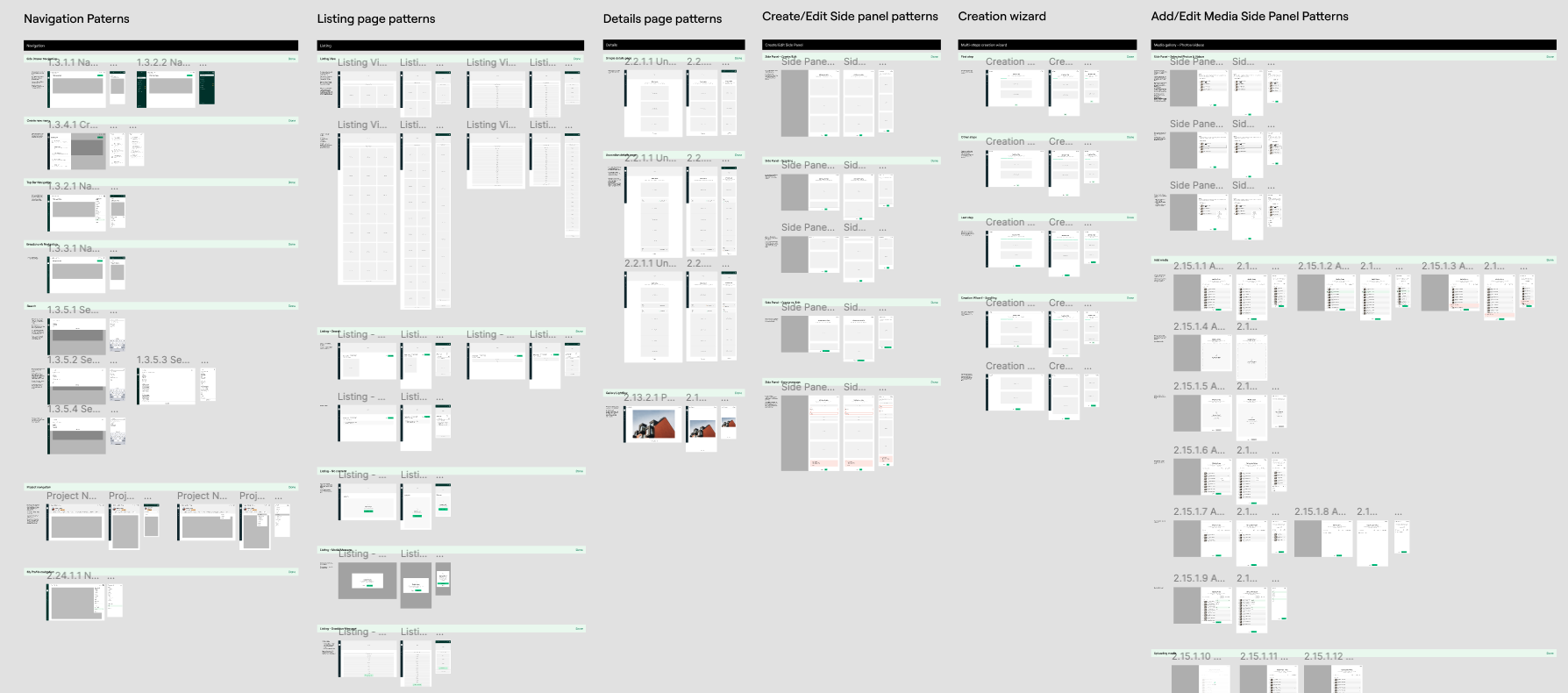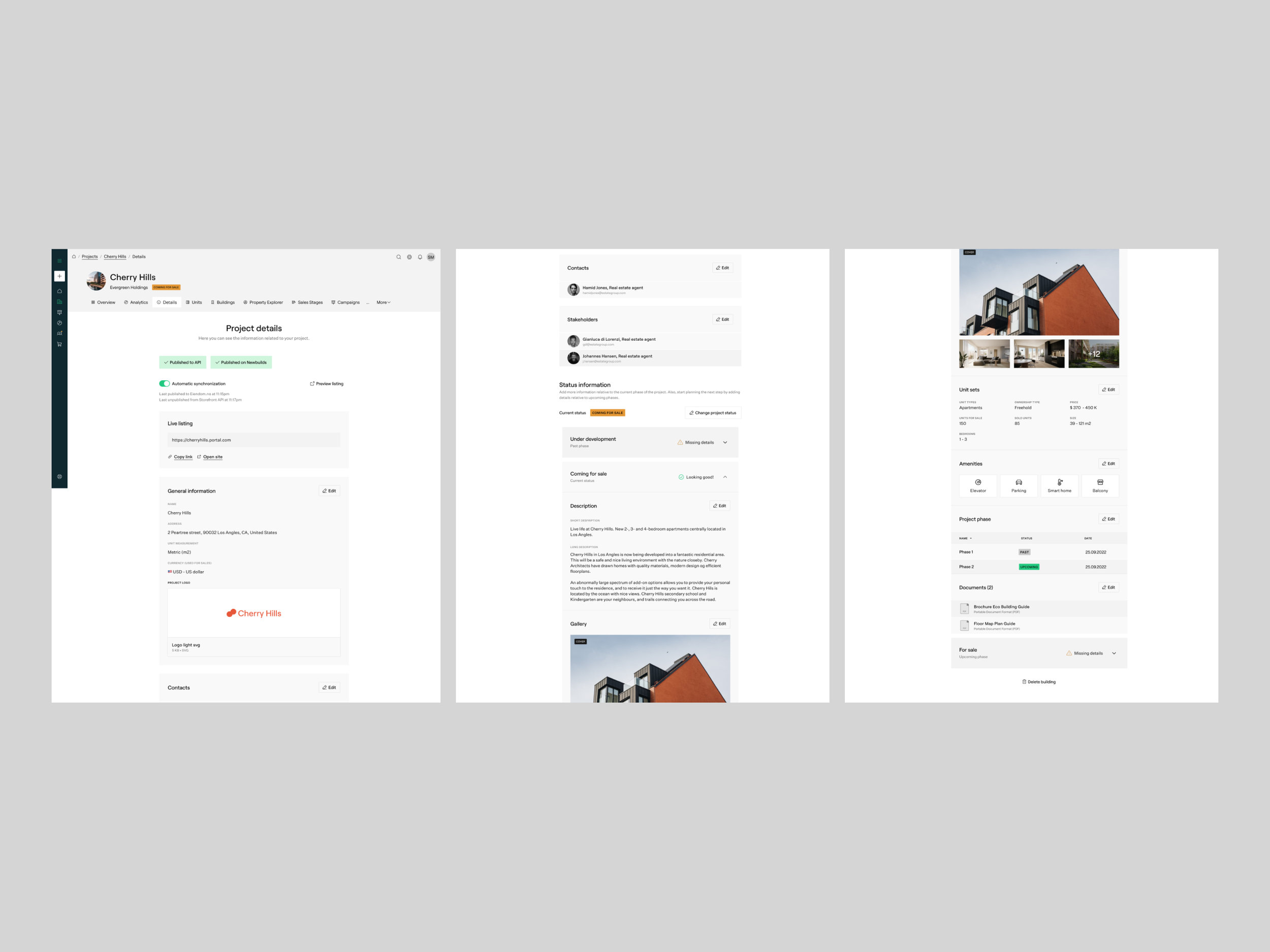M360
✧
M360 ✧
Designing a scalable B2B product interface that turns complex real-estate data into clear, actionable insights.
Marketer Real Estate Technologies is a Norwegian SaaS company that delivers advanced marketing automation tools for real estate professionals. Their flagship platform, M360, enables property developers and real estate agencies to plan, launch, and manage marketing campaigns from a single, integrated workspace. By automating and simplifying tasks like campaign creation, sales tracking, and lead management, M360 helps users reduce costs and time-to-market while improving customer conversion rates.
As part of the larger Marketer Tech group, the company drives digital transformation in real estate and marketing, offering seamless solutions that enhance customer engagement and simplify complex processes.
As a Senior UX Designer on the Product Team at Marketer, I was responsible for end-to-end design work, collaborating closely with PMs, engineers, data scientists, and fellow designers to ensure our platform delivered real value to our users.
I was part of a highly collaborative UX team within the Product Department, where I played a key role in shaping the UI of the company’s B2B platform. My focus extended beyond visual design to improving usability through extensive user research, stakeholder workshops, and testing with users. Additionally, I initiated the development of a deep and cohesive design system, ensuring consistency and scalability across the platform. My contributions helped refine the product experience, strengthen its market presence, and attract new clients.
Role: Senior UI/UX Designer
Team: 1 Lead Product designer, 3 UX Designers, 1 Junior UI/UX Designer
Company: Marketer Real Estate Technologies
Credits: Sylvain Marengere (Lead Product Designer), Magnus Smogeli (UX Designer), Xia Li (UX Designer), Ignacio de Villalaín (Junior UI/UX Designer)
The Challenge
Designing for the real estate sector especially through a B2B lens comes with a unique set of challenges. M360 was a robust platform used by real estate developers, marketers, and agencies to plan, launch, and manage the digital marketing of entire property developments. These users often operated under tight timelines, strict legal constraints, and the pressure to sell units quickly, often across multiple markets and languages.
When I joined the team, the platform was already functional and in use, but the user experience revealed signs of fragmentation. Users were often unsure how to proceed from one step to the next and the terminology used across the platform wasn’t always aligned with how users thought or worked. While the tool had power, it lacked the clarity and simplicity that real estate professionals needed to feel confident and in control.
Our main challenge was to make M360 smarter, cleaner, and more intuitive without stripping away its depth. The platform had to scale from small agencies handling one campaign to large developers running simultaneous, multi-phase launches.
Some of the most significant challenges we addressed included:
Complex, nonlinear workflows: Users needed to set up campaigns, define audiences, integrate CRMs, create content, and track results—often jumping between tasks. This made designing a clear, progressive flow extremely difficult.
Highly variable user expertise: Some users were seasoned marketers, while others were sales reps or project managers with non extensive digital experience. We had to design for both ends of the spectrum without overwhelming or oversimplifying.
International scalability: The platform had to support localization for different markets, with different languages, legal rules, etc.
Legacy UX decisions: As with many growing platforms, M360 carried inherited design patterns that hadn’t been updated or reconsidered. These created inconsistencies that slowed users down and confused new customers.
Approach: Design & Discovery
At Marketer, I approached the challenge of improving the M360 platform with a user-centered, research-driven mindset while working within the constraints and pace of an agile SaaS product team. The goal was not only to redesign specific screens or flows but to address the deeper problem of clarity, usability, and consistency across a complex, evolving product.
Discovery and Research
My work always began by seeking to understand both the user and the business context. This involved planning and running user interviews, collaborating with our PMs and customer success team to identify recurring pain points, and gathering feedback from real estate professionals who used M360 daily. These conversations gave us a direct window into their frustrations.
To make sense of this research, I worked with the team to map user journeys that captured typical paths through the platform. We identified friction points, hand-off problems between roles (like marketing and sales), and places where users dropped out or resorted to external tools and workarounds. This mapping exercise became an essential shared reference for the team, keeping us aligned on which user problems were most critical to solve.
We also spent time reviewing data from our support channels and analytics, looking for evidence of recurring issues and areas where users stalled or needed help. By grounding our understanding in both qualitative and quantitative data, we ensured we were prioritizing the right problems.
Research and discovery
I helped the team identify clear opportunities for improvement, applying methodology such as:
Defining user personas, empathy maps, sprint priorities
Drawing user journeys and flows
Establishing documentation
Design and Iteration
With opportunities defined, I moved into iterative design. I used Figma to rapidly prototype wireframes and interactive flows, focusing on simplifying complex configurations while preserving flexibility for advanced use cases. I shared early versions with our internal stakeholders (PMs, customer success, engineering leads) to gather feedback quickly and avoid investing in unworkable directions.
Crucially, we also tested prototypes with real users. These sessions were invaluable in validating design decisions and spotting issues early.
Collaboration with Engineering and PMs
Given the complexity of the platform and the demands of ongoing sprint cycles, collaboration with developers was essential. I worked closely with the engineering team to break down designs into feasible components, answering questions about behavior and layout, and adapting designs to technical constraints when needed. Using Jira and Slack, we maintained clear documentation and communication, reducing the risk of surprises late in the sprint.
Contribution to the Design System
Finally, I contributed actively to the evolution of Marketer’s design system. As we defined new patterns for M360 like configurable sales phases, audience segmentation workflows, or responsive dashboard components. I helped standardize these solutions to ensure consistency across the platform. This not only improved usability for our users but also sped up development by giving our engineers a reliable, shared UI library to pull from.
Enhancing a design components system
As part of the design team at Marketer, I actively contributed to the ongoing development and refinement of our shared design component system. Working closely with my fellow designers, we regularly audited the consistency and usability of UI elements across the M360 platform, identifying areas where we could simplify or scale components for broader use
I helped document usage guidelines and ensured components were aligned with accessibility standards and responsive behavior. This work allowed us to create a more cohesive and efficient design workflow, while also enabling engineers to implement features with greater consistency and speed aligning the Figma components with what the Devs implemented on Storybook.
In parallel, I participated in shaping the evolution of Marketer’s visual identity and brand expression within the product. Together with the team, we explored typographic refinements, color usage, and layout systems that reinforced the company’s brand. This collaborative effort helped bridge the gap between functionality and aesthetics.
Improving projects management
A crucial part of the M360 platform is Project Management, where real estate developers and marketers organize the actual property inventory they want to sell. Before our design improvements, these sections posed significant usability challenges that slowed down onboarding, made data entry error-prone, and often led to frustration among customers.
Through user interviews, support feedback, and analytics reviews, we pinpointed several pain points:
Cluttered layouts: Key fields were buried or scattered across multiple tabs, leading to data entry errors.
Poor hierarchy: Users struggled to understand how Buildings and Units related—especially in large projects.
No clear progress: There was little sense of workflow or completion, making setup overwhelming for first-time users.
Inconsistent terminology: Some labels didn’t match industry expectations or translated poorly for international markets.
Difficult bulk editing: Entering or updating dozens of units at once was tedious, driving users to offline spreadsheets.
I worked closely with PMs, engineering, and other designers to overhaul these sections, with a focus on clarity, efficiency, and scalability. We began by tackling the information architecture, reorganizing the relationship between Buildings and Units to make it more transparent and intuitive. By introducing clearer hierarchy and consistent navigation cues like breadcrumbs and contextual menus, users could always understand where they were in the process and how their data fit together. This was essential for multi-building projects, where confusion about scope often led to data entry errors or duplicated work.
We also overhauled the setup workflow itself, moving from a flat, cluttered interface to a more guided and structured experience. The new design used step-by-step patterns with clear instructions, making the onboarding process much less intimidating. We added contextual help, tooltips, and field-level guidance so users could complete complex forms confidently without needing to refer to documentation or call customer support.
Another major focus was improving data entry efficiency, particularly for large projects with dozens or hundreds of units. To address this, we designed bulk import and export features compatible with industry-standard CSV and Excel formats. We also created batch-edit flows so users could quickly update attributes for multiple units in a single action. These improvements replaced clumsy, repetitive manual processes that often pushed users to manage inventory offline in spreadsheets.
We also added visual feedback and status indicators to make management easier. Users could now see unit statuses at a glance, enabling better inventory planning and faster updates during the sales process. Finally, we ensured the entire experience was responsive and optimized for tablet use, recognizing that many sales agents and developers interact with the platform on-site with clients.
Property Picker: Improving Search and Selection for Buyers
The Property Picker is a key feature within the M360 platform, designed to allow prospective buyers to seamlessly explore, filter, and select individual units within a real estate project. It serves as a dynamic interface between real estate developers and their customers, providing an interactive way to browse available properties based on key preferences such as price, size, number of bedrooms, floor, or orientation.
While it lives within the M360 platform as part of the developer’s internal toolkit, the true strength of the Property Picker lies in its versatility and reach. The feature is not only used by marketing and sales teams inside the platform it is also embedded on external websites, such as developer landing pages or third-party housing search engines. This allows end-users to discover and reserve units without ever needing to log into M360 itself, giving the tool both B2B and B2C applications.
Within a developer’s marketing funnel, the Property Picker plays a critical role: it acts as a conversion point where interest becomes intent. Whether integrated into a custom marketing site or used during a live sales demo, it helps communicate real-time availability, present property details visually, and guide users toward taking action—whether that’s making a reservation, scheduling a viewing, or reaching out to a sales agent.
From a design perspective, my work on the Property Picker focused on making it more usable, scalable, and customizable. This included improving the filtering logic, enhancing the clarity of unit details, and ensuring the design worked responsively across devices. Just as importantly, we introduced theming and configuration options that allowed developers to visually align the Property Picker with their brand identity when embedding it externally.
The final result was a feature that was not only more elegant and accessible for buyers, but also far more adaptable and valuable for Marketer’s clients. It became a reliable tool for increasing user engagement, improving buyer confidence, and driving unit sales both within and outside of the M360 ecosystem.
Campaigns: Elevating Marketing Management and Performance Insights
The Campaigns section in M360 is designed to help real estate developers and marketing teams plan, launch, monitor, and analyze digital advertising campaigns promoting their projects. It's a core feature of the platform that bridges the gap between real estate marketing strategy and hands-on execution, empowering teams to manage ad budgets, audiences, creatives, and performance in one place.
Previously, the process of setting up and tracking campaigns often involved scattered tools and opaque workflows. Marketing teams struggled with unclear forms, missing validations, and a lack of guidance, making campaign creation error-prone and intimidating. Meanwhile, once campaigns were live, it was difficult to get clear answers to questions like: Which audience performed best? Which creative drove the most leads? How well did our budget convert into results?
Improving the Campaign Creation Flow
One of the most significant improvements I worked on was redesigning the campaign creation flow to be simpler, clearer, and more robust. We focused on addressing two major pain points:
Complexity and Confusion: Users were previously overwhelmed by a long, single-page form with little context or explanation. Important settings like campaign goals, target budgets, dates, or destination URLs were hard to find or easy to misconfigure.
Lack of Validation and Guidance: There was no clear feedback if something was missing or incorrect, leading to failed or delayed campaign submissions that hurt sales timelines.
To fix this, we transformed campaign creation into a structured, step-by-step flow with clear progress indicators. Each step focused on one decision at a time reducing cognitive load. Inline validation ensured errors were caught immediately, while contextual helper text guided users on making good choices.
This approach didn’t just make campaign setup faster and easier for experienced marketers it also opened the door to less experienced sales agents or marketers to confidently create offers without constant support from specialists.
A More Insightful Campaign Overview
Beyond the creation process, we also redesigned the campaign overview screens to deliver actionable insights and empower better decision-making. The previous experience often showed only raw numbers without context, making it hard to answer questions like “Is this campaign working well?” or “Where should we optimize next?”
In the new design, users get a rich marketing report with intuitive visualizations of performance over time (e.g. impressions, clicks, leads, CPL). Channel performance graphs clearly show how Facebook, Instagram, Google, and other channels compare over time, making it easier to spot trends or issues.
Additionally, the Top Performing Audiences and Top Performing Ads sections rank what’s working best. Users can immediately see which audience segments or creative sets deliver the highest lead volume or the lowest cost per lead. This data helps marketing teams allocate budgets more intelligently and craft more effective messaging.
The campaign review screen itself also includes better estimates before launch: projected reach, expected leads, and budget breakdowns help teams make data-informed decisions even before committing spend.
Analytics, Sales stages and Leads: Empowering Smarter Selling for New Developments
The M360 platform is designed to help real estate developers and agencies sell new development units more effectively. Three of its most critical sections—Analytics, Sales Stages, and Leads—work together to give sales teams the visibility and control they need to plan, execute, and optimize sales strategies in one place.
Previously, sales and marketing teams often relied on disconnected spreadsheets, email threads, and siloed CRM systems to track reservations, sales phases, and lead activity. This fragmentation made it difficult to answer vital questions like How many units remain available? Which phases are performing best? Which leads are most engaged?
Analytics – Clear, Actionable Project Insights
The Analytics section in M360 provides project managers and sales teams with a unified view of performance at a glance. It aggregates and visualizes key data about sales velocity, reservations, unit availability, and pricing trends across buildings or sales stages.
Rather than relying on static, manually updated spreadsheets, users can now see up-to-date metrics in easy-to-read dashboards and charts. This helps teams answer crucial questions like:
Which units are selling fastest?
How many reservations are confirmed versus pending?
What’s the overall sales value achieved so far?
By redesigning the Analytics section to be both high-level and drill-down friendly, we ensured users could get a quick pulse on the project while also exploring the details they need to inform pricing, staging, and marketing decisions.
A robust and comprehensive Analytics section is a game-changer for real estate managers, providing the depth and clarity needed to make informed, data-driven decisions. In this section, users can access detailed breakdowns of key performance metrics, such as units sold, sales revenues, and surface area sold, over the last 30 days. These insights are further categorized by sales performance and inventory, offering a clear view of what’s working and where adjustments might be needed. For real estate campaigns, this level of detail is critical it enables managers to identify trends, pinpoint opportunities, and address challenges in real time. Whether optimizing pricing strategies, reallocating resources, or fine-tuning marketing efforts, having access to accurate, actionable analytics ensures that every decision is backed by data, not guesswork. This empowers managers to maximize campaign effectiveness, improve ROI, and maintain a competitive edge in a dynamic market.
Sales Stages – Managing Phases of a Launch
Selling new developments is rarely a one-size-fits-all release. Developers often plan staggered sales phases to maximize interest and control pricing.
The Sales Stages section enables teams to clearly define, organize, and manage these phases within a project. Each stage includes details like target audience, launch dates, price ranges, and which buildings or units are included. Previously, defining sales phases was ad hoc and poorly documented. Teams risked confusion around launch timing, included inventory, or pricing inconsistencies between phases.
By redesigning this section, we made sales stages much easier to create, edit, and review. Tables now clearly list all stages with essential details visible at a glance, helping teams coordinate better. Dedicated detail views allow users to double-check dates, locations, and price ranges before publishing
Leads – A Lightweight CRM for Sales Teams
The Leads section acts as an integrated, easy-to-use CRM tailored for new development sales. It provides sales agents with a clear, searchable list of potential buyers, including their contact details, interests, and interaction history.
A major pain point before was that lead management was often fragmented across external CRMs or spreadsheets with inconsistent fields. Agents would lack context about what the lead was interested in or which campaign generated them. We redesigned the Leads section to make it simple yet powerful. The overview table offers quick filtering and sorting by status, project, or campaign. Agents can see at a glance which leads need attention and avoid letting valuable prospects fall through the cracks.
The detailed lead view offers structured fields for tracking buyer interests (e.g. specific units or buildings), contact details, and notes on communication. By consolidating this information, sales agents can personalize their outreach and better guide leads through the sales funnel.
Outcomes and Learnings
My time working on M360 at Marketer was both challenging and rewarding. I’m proud of the improvements we delivered to the platform, the more streamlined experience we created for real estate professionals, and the collaborative, user-centered culture we built as a team. It reinforced my commitment to thoughtful, research-informed design and strengthened my ability to deliver meaningful impact in complex product environments.
The impact of my work at Marketer was felt in multiple ways. By refining core user flows and simplifying complex steps, we reduced friction for real estate professionals managing multi-phase campaigns leading to better customer satisfaction and adoption rates.
My contributions to the design system made collaboration with engineering more efficient, reducing inconsistencies and speeding up development. By grounding our design decisions in real user insights, I helped shift the product culture to be more research-informed and user-centered. My work also supported the design scalability due to the contribution to the design components system as well as to the company’s goals of international growth by ensuring the platform’s UX could adapt to different market needs without becoming cluttered or confusing.
Working at Marketer taught me invaluable lessons about designing for complex B2B products:
The power of user research in uncovering real problems and validating solutions.
How to balance business needs with user experience, especially in a fast-moving SaaS environment.
The importance of cross-functional collaboration for delivering high-quality outcomes.
How a strong design system and documentation can improve team velocity and consistency.
The value of mentorship and design critique in growing as a team and maintaining high standards.
Adapting to agile processes while ensuring design quality and user focus.